Best touch and kernel for
gaming/normal on Poco F1
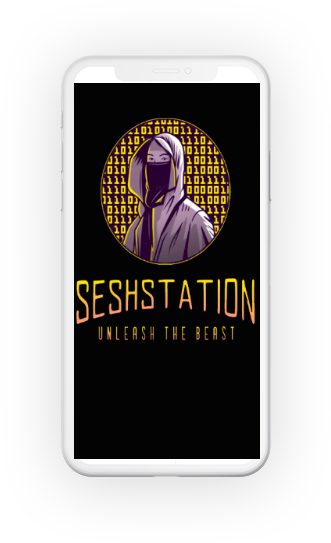
Seshstation has the latest touch drivers available in the market for POCO F1. It improves the touch latency and resolves the POCO F1 touch issues.
Seshstation has the display overclock feature where you can OC your display upto 65, 67, 69, 70Hz. Diplay OC depends on your touch panel compatibility.
Seshstation has the charging overclock feature where you can charge your device much faster than the default 2800 mA. POCO F1 could be charged upto 3300 mA.
Seshstation provides thermals based on Ben's Thermal to stop your device from throttling your GPU and Charging. Thanks to Ben's Thermal for the support.
Seshstation includes latest GPU drivers available for Adreno. Get the maximum out of your GPU while gaming. Thanks to Arda Suzen for latest drivers.
Kernel-based Lapse ("K-Lapse") is a linear RGB scaling module that 'shifts' RGB based on time (of the day/selected by the user), or (since v2.0) brightness.
Check and follow the steps in correct order to take the maximum benifit from the Seshstation kernel. Seshstation
Unleash The Beast.
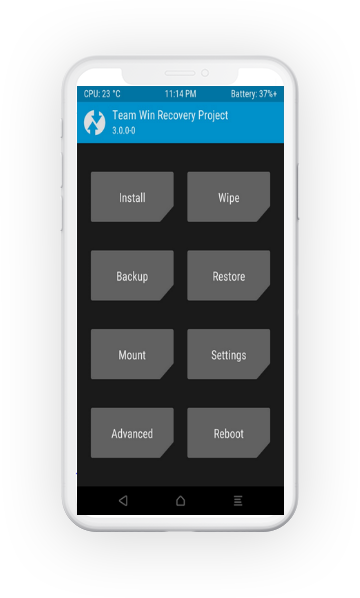
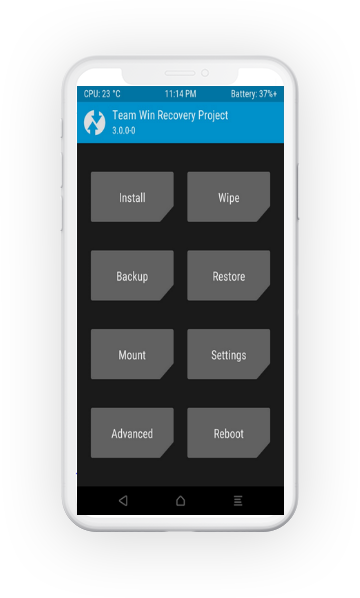
If you have issues with heat than uninstall or don't install thermals and you'll have normal temps but remember without thermals you won't be able to have the same charging speeds and performance will drop a bit.
If you want even more CPU performance, go to Tips from Franco Manager and disable CPU underclock.
If you screen gets stuck, and you have LKT, then uninstall and try again. If your screen gets stuck right after you closed it, and touch doesn't respond, use lower hz.
Well it seems like after the new PUBG update... PUBG has introduced anti-root mechanism in the APP. So it will crash if you have Magisk or any other Super User App installed ...
This affects the users from PUBG version 0.17... Simply follow the steps and it will be fine.
Only works on Magisk as of now...
[FIX] PUBG crashes after 0.17 update
first install magisk
-go to magisk and open magisk setting
-click on hide magisk manager
-close app & then restart magisk
-it will download again. after download close app again & then restart
-go to again magisk setting
-click hide apps
-hide pubg
-close app
-reboot device & enjoy the game
Basically Hide PUBG in Magisk..
Pubg started checking for root and it simply crashes just to avoid the hackers using scripts. Same is with iPhone and Jailbreak. It doesn't work on iPhone until you hide the jailbreak (like Magisk hide) with a tweak.
Credits : XDA
Here are the latest OpenGL V@464.0 rev2 and Vulkan 1.1.128 graphics drivers direct download links for Poco F1 users:
Magisk Module
TWRP Flashable
Adreno Drivers Group
Adreno Drivers Channel
Download the Seshstation version of your choice and unleash the beast. Download links
are provided below.
You can CHOOSE between the latest and older builds of Seshstation.
You can CHOOSE between the latest and older builds of Seshstation.
These are some genuine user reviews receieved for the Seshstation.
Take your time to read what they say.